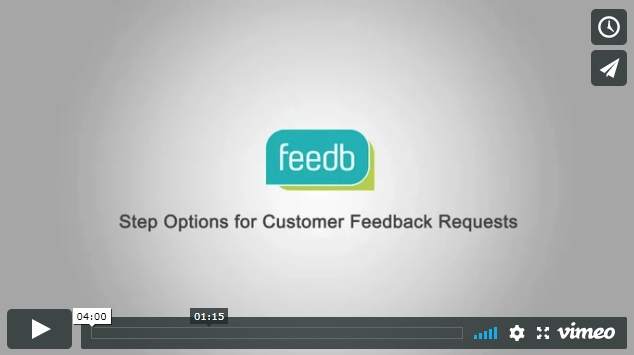
New: Step Options for the Customer Feedback Request Process
A new section called “Steps” has been just added to the feedback settings menu so you can easily customize the steps your contacts will take when providing a rating based on what outcomes are important to you. Optimize your customer feedback process for testimonials, online reviews or just insights.
As of now, there are 4 Step options to choose from:
1) Comments & Reviews
On positive rating: Step1 > Rating Step 2 > Comments Box Step 3 > Review Links
On negative rating: Step1 > Rating Step 2 > Comments Box
Goal: Getting customer insights, website testimonials, and Feedb microsite reviews while still having a chance of receiving some public reviews in sites like Yelp & Google.
Ideal for: New accounts that have very few testimonials to showcase.
2) Reviews
On positive rating: Step1 > Rating Step 2 > Review Links
On negative rating: Step1 > Rating Step 2 > Comments Box
Goal: Increasing the odds of receiving more public reviews in sites like Yelp & Google.
Ideal for: Accounts with enough testimonials to showcase in the business website and the Feedb Microsite.
3) Comments
On positive or negative rating: Step1 > Rating Step 2 > Comments Box
Goal: Gathering website testimonials and Feedb Microsite reviews along with customer insights.
Ideal for: accounts not interested in getting public online reviews.
4) Rating
On positive or negative rating: Step1 > Rating
Goal: Gathering a rating only with no chance for comments.
Ideal for: Accounts interested in simple feedback only.
