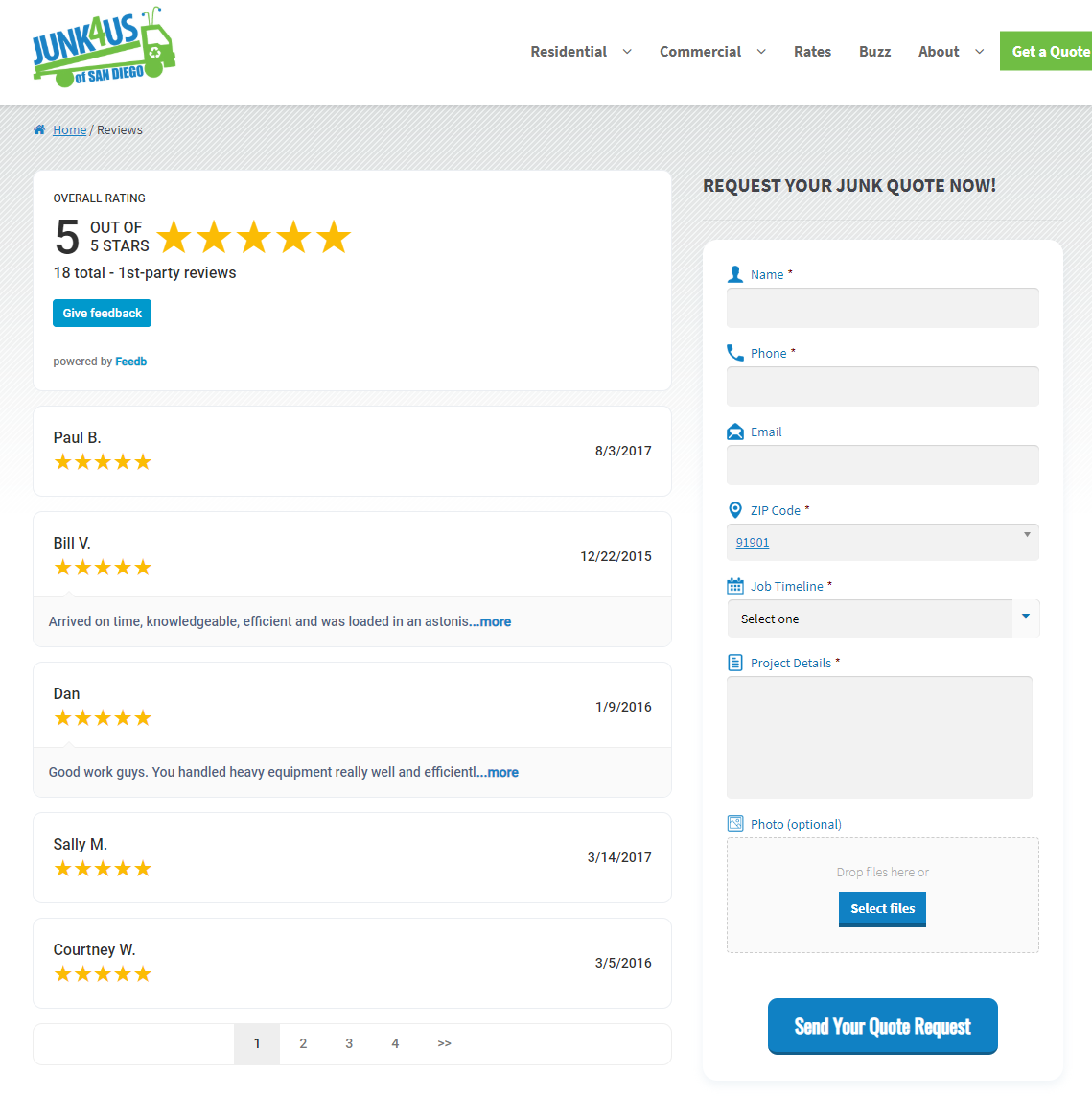New Optimized Review Badge and Review Widget
We are happy to announce the brand new way to better display the 1st party reviews you get from Feedb.
Now, you can use a dynamic badge that shows live results with your own brand colors and the ability to show a link to the page within your website where your review widget shows with all the feedback content.
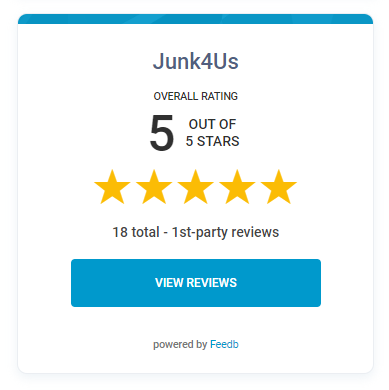
The new badge gives you the option to show stars or hearts for the ratings.
It also complies with the Google Review Schema so it can be easily crawled and possibly displayed in the search results.
And as with the widget you can pick which feedback is shown.
The new widget matches your brand color palette as well, and shows an integrated look making it look like your own website content.
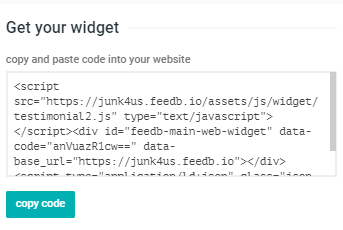 Getting it ready to show in your site is as easy as a copy and paste. You can pick a dedicated page like /reviews or /feedback and paste the widget code there.
Getting it ready to show in your site is as easy as a copy and paste. You can pick a dedicated page like /reviews or /feedback and paste the widget code there.
Your visitors will also have the option to leave you feedback right from there and like the badge it is in full compliance with the Google Schema Markup for reviews giving the search engine the proper format to crawl all the review structured data.
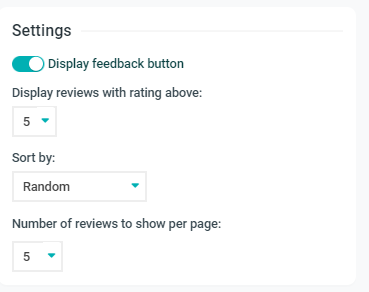 You can pick the minimum rating needed to show in the widget and how many to show per page along with rating style (hearts or stars) and style settings.
You can pick the minimum rating needed to show in the widget and how many to show per page along with rating style (hearts or stars) and style settings.
It is a best practice to show the badge in your home page, once instead of in the footer of all pages and have it link to a dedicated page like /reviews where you have the widget.
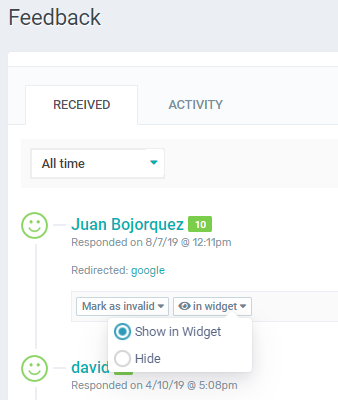 As before, you still have the ability to manually hide any feedback received so it doesn’t display in the public widget or badge.
As before, you still have the ability to manually hide any feedback received so it doesn’t display in the public widget or badge.
While the old widget code will keep working but using the new widget is strongly recommended.
This new badge and widget will make your 1st party reviews look better than ever and help in your SEO strategy by being automatically optimized for search engines.
Also, remember that you can manually add testimonials you get by email or other external sources into Feedb by manually adding feedback
Reach out if you have any questions or need help setting up the widget and badge in your website.