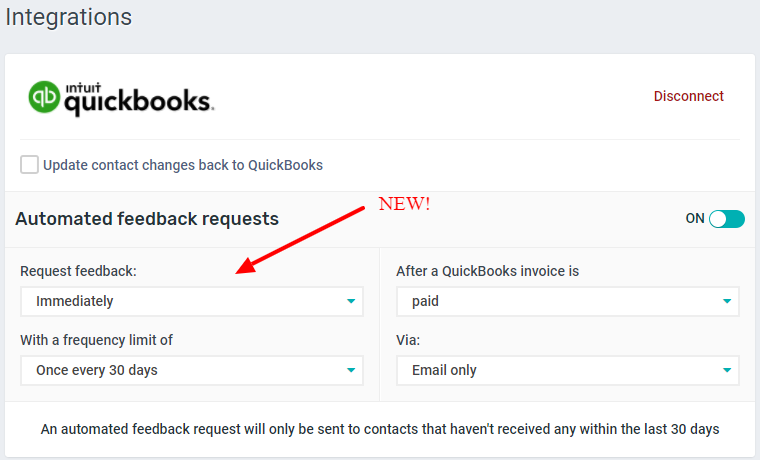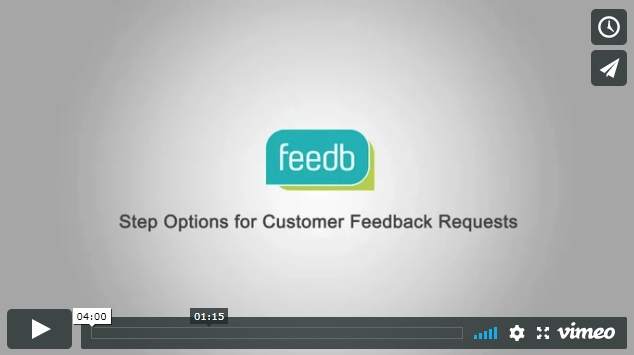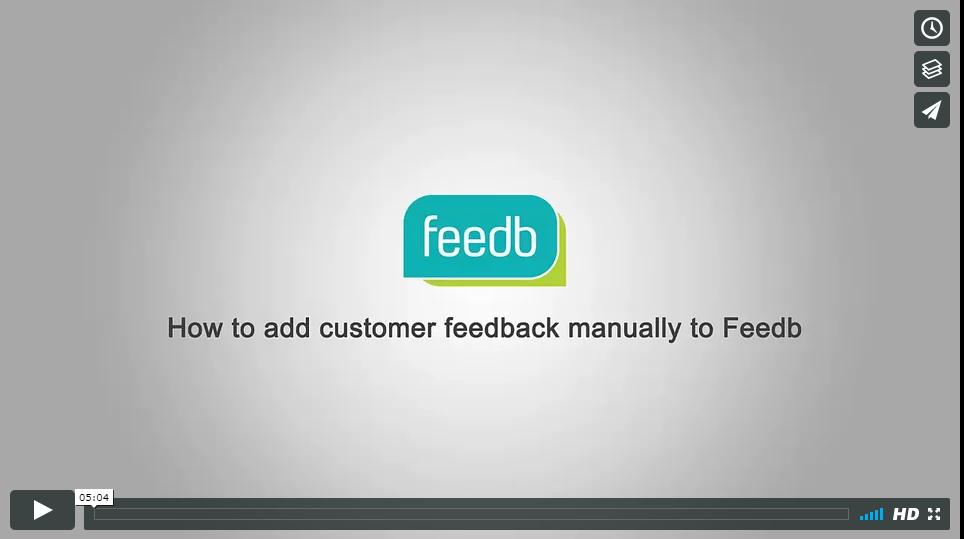When requesting feedback via email or sending other email messages or offers from your Feedb account you will notice the “from” email used is something like account-name@feedb.io while the “reply to” email is your own email address.
Tag Archives: how to
New: Plain Text and Company Email Templates
We have noticed that “plain text” looking email messages are way more effective at engaging with your audience.
Option to Delay Automated Feedback Requests with the QuickBooks Online Integration
Thanks to the feedback of some of our QuickBooks online users that created an invoice or marked it as paid before the actual product/service was delivered we have added the option to delay the automated feedback request.
New: Step Options for the Customer Feedback Request Process
A new section called “Steps” has been just added to the feedback settings menu so you can easily customize the steps your contacts will take when providing a rating based on what outcomes are important to you.
Why are my emails landing in the spam folder?
E-mail delivery is complicated, there is an ongoing battle to fight legitimate spam that affects many legitimate emails that are actually not spam, like the one you are sending.
New: Stop Letting Customer Testimonials Fall Through the Cracks!
Do you remember the last email from a customer sending you a great comment about your company by email? If so, you probably remember how it got buried in your inbox.
How to Ensure Email Delivery to All Recipients
A couple of years ago, there was a change in Yahoo’s DMARC policies in order to stop fraudulent emails, this change caused the bounce of many emails coming from Yahoo.com addresses sent from non-Yahoo servers.
How to Get the “Google Place ID” of your Google Places Listing
You can easily just search for your business name and once picked the url is automatically created for your business in our system.
How to Get the “Add a Review” Link For Your Google Places Listing
You can easily just search for your business name and once picked the url is automatically created for your business in our system.
How to Showcase Customer Testimonials in your Website with Feedb
Learn how to show in your website how much your customers love your business.